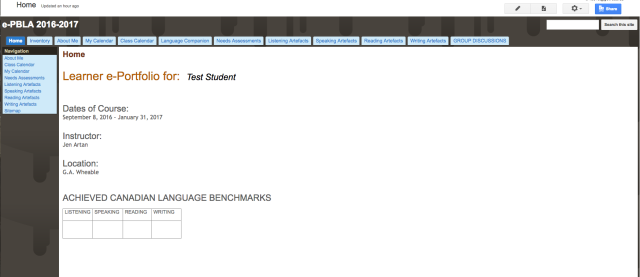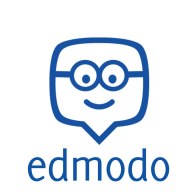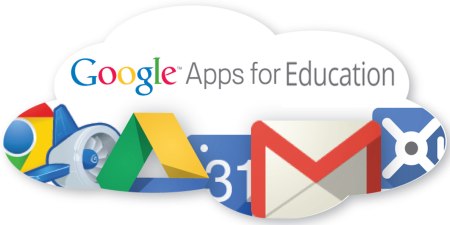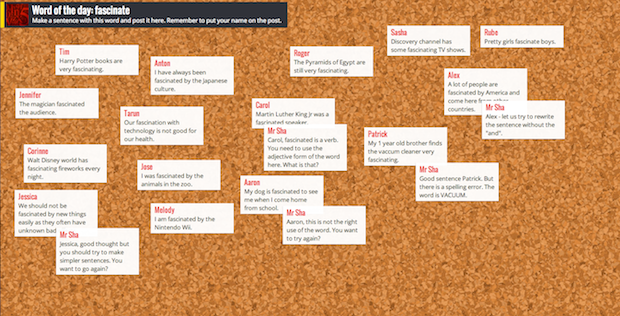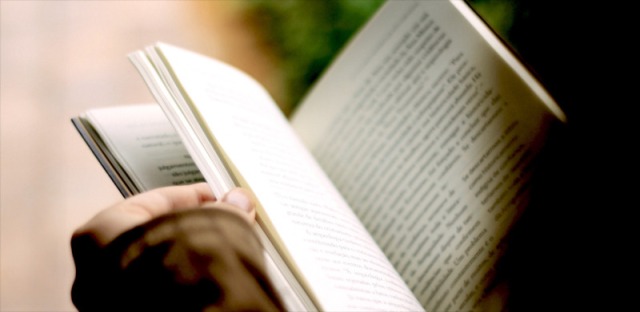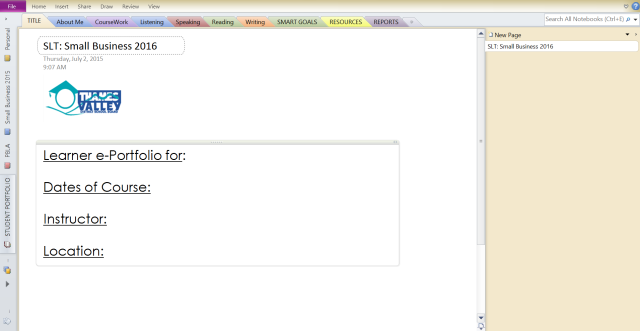Just a note of the spuracity of my blog posts (yes, I know that I just made that word up. I’m allowed to. It’s my blog.) It’s not like I haven’t been writing elsewhere. I’m a frequent Twitter user; granted, that’s a microblog, but still a much more robust and engaging connection than writing into the abyss that is usually the blog format.
Just a note of the spuracity of my blog posts (yes, I know that I just made that word up. I’m allowed to. It’s my blog.) It’s not like I haven’t been writing elsewhere. I’m a frequent Twitter user; granted, that’s a microblog, but still a much more robust and engaging connection than writing into the abyss that is usually the blog format.
Also, I’ve guest blogged with TESL Ontario, written a few entries about ISTE17 for TESL Ontario, and in the meantime, had to create an entirely new blog for a M.Ed course.
Writing and reflection is on-going; it’s just now across a number of other platforms. Thus, when I was asked to create a blog for a new MOOC that I am taking (Link),I figured I might as well revive this one. The topic fits.
The Innovator’s Mindset
The MOOC is based on “The Innovator’s Mindset” by edutech guru George Couros. You cannot be part of any edu-tech community without encountering reference to his work. Another prompt for me to take this MOOC is my M.Ed program; I am working on the second half of the program. The course I’m in now is “Leadership and Technology”, and my first group project is to explore and present Etienne Wenger’s “Community of Practice” learning/knowledge framework. What is a MOOC if not at least a temporary CoP? Volunteer membership. Collaborative. Working together to solve a problem.
In fact, the only reason I know of this MOOC’s existence is through participation in my Twitter PLN. A TVDSB technology leader (@dcarruthersedu) had tweeted about the MOOC; I came across it at the right time, and signed up.
Motivation for Taking the Course
I hope to one day be a leader in technology, and an innovator within my field of adult non credit ESL. I see a gaping void in how technology is used in the adult ESL classroom, and an even bigger void in instructor support and development. To be fair, our classrooms are, at the time of writing, just being equipped with desktop computers. The idea is 1:1 experience for the instructor, instead of the instructor having to book a mediacart or compete for access to one computer lab. Some classrooms have also had Smartboards installed. (I was lucky – I’ve had my Smartboard for at least 4-5 years).
While appreciative of the access and updated infrastructure, I still wonder why it has taken until the end of 2017 before each instructor had a computer of “their own”. But it’s not just about that shiny new mediacart or impressive Smartboard now taking up valuable chalkboard real estate, what are the instructors going to DO WITH IT? How will this learning propel their teaching, engage their learners, and open up doors to experiences not yet ventured? What training and support will be offered to help innovate our classrooms and highlight the difference that technology can make for our learners?
Smartboards will initially be used to view Youtube videos… and as projectors for PowerPoint presentations. The paper experience will now be a digital one, with no real innovation or functional change. And that’s okay. For now.
Tech-Shaming
I take part in a number of different tech chats or educational chats on Twitter, sometimes actively, sometimes as a lurker. At a recent techchat, one contributor received support for dumping on his colleagues who think they’re digital just by making a worksheet electronic. There were many sympathetic replies about how many just don’t get it, plenty of creative eye-roll GIFs. It didn’t sit well with me, and it took some reflection before I could figure out why.
I have been building my understanding of educational technology for a number of years, now. Over time, I’ve used a variety of different tools with my learners, and some of my proudest moments were when the learners ran with the project, producing Adobe Spark end-of-term reflection documentaries complete with their own images and music. Sure, they could have filled out a form, but this TOOL meant that they used multiple intelligences and competencies to produce a final vision. And the Google Suite that they used to organize, collaborate and share also played a part in their learning and use of real world tasks.
However, when I started using technology, it was mainly for substitution. The more I participated in various communities, the more I was exposed to different uses, more ways my learners could benefit from the tool. My understanding and learning increased exponentially when I started using Twitter to connect and create a PLN.
How easy is it to forget our own journeys, and to shake our heads at colleagues who are now where we were not so long ago. Why shame them? When they appear to be stuck in “substitution” mode, consider why this is. What conditions are being created to provide support, development, and yes, a safe space for learning. Teachers are human, and can be afraid of looking uninformed when it comes to using technology in the classroom. Maybe they feel guilty because they’re aware of the accomplishments of their peers, and when those peers shine a spotlight on their lack of progress, well let’s just say that it won’t help to create a culture of inclusion and respect.
A Mixed Bag of Tools
In my own school, the teachers use a wide spectrum of teaching tools under a rigid new program mandate. We represent all stages in the educational technology evolution. And I hope that they know they can come to me for help with something “small” and not feel like they’re being judged. Like yesterday for example, when a colleague came to me for help with her new mediacart. There were two problems – connectivity and a green hue on the screen. We wheeled the mediacart into my classroom to check if the connectivity issue was related to her classroom internet connection or the cart itself. The mediacart worked fine in my room, except of course, for the green hue.
I asked her questions about the hue. When did she notice it first appear? What was she doing at the time? I had an idea early on, but left it open for her to find her own answers. With her green-hued screen connected to the internet, I helped guide her to various help forums. She fixed her own issue, not me. I could have easily played around with the cables and ta-dah, it works. Magical techie me. Better that she had the support and guidance to find her own answers.
Effort, Guidance, Willingness
I’m sure that there will always be educators content with simply getting by, using minimal effort. That’s life, right? Every profession has its share of innovators and water-treaders. The Innovator’s Mindset examines educational leadership and what innovation means. Couros is clear that one shouldn’t mistake technology for innovation. Leaders need to be able to create the conditions that support teachers’ development; this includes both tools and training, and a positive environment where teachers can learn from each other, develop best practices, and inspire our learners to want to improve the world.
Finally, a piece of advice that I remember vividly from Jenny Magiera’s keynote at ISTE17 in San Antonio: share your failures with your technology-resistant colleagues, and your struggles. Let them know your knowledge didn’t just magically appear.
(Disclaimer: I am hoping that readers don’t think that I’m being arrogant here. I’m not. I’m a very humble person. In fact, if you met me, I’m sure you’d agree that you’ve never met anyone more humble than yours truly. In the history of humbleness, I blow the competition out of the water. I am the reigning queen of humbleness.)


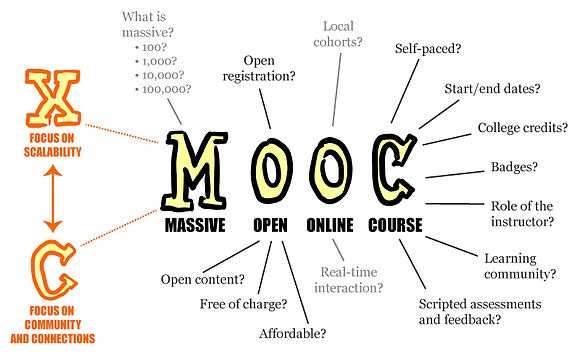

 One of my summer goals was to become fluent in GAFE, which, as I learned, is pronounced with a long “a” sound. (Thus it is less of a gaffe…) I stumbled onto some board training and managed to get one of the last spots in an all day GAFE workshop. GAFE information is also freely available online; I started going through “GAFE” courses earlier in the summer, but got sidetracked. My plan is still to become Level 1 GAFE certified before school starts.
One of my summer goals was to become fluent in GAFE, which, as I learned, is pronounced with a long “a” sound. (Thus it is less of a gaffe…) I stumbled onto some board training and managed to get one of the last spots in an all day GAFE workshop. GAFE information is also freely available online; I started going through “GAFE” courses earlier in the summer, but got sidetracked. My plan is still to become Level 1 GAFE certified before school starts.